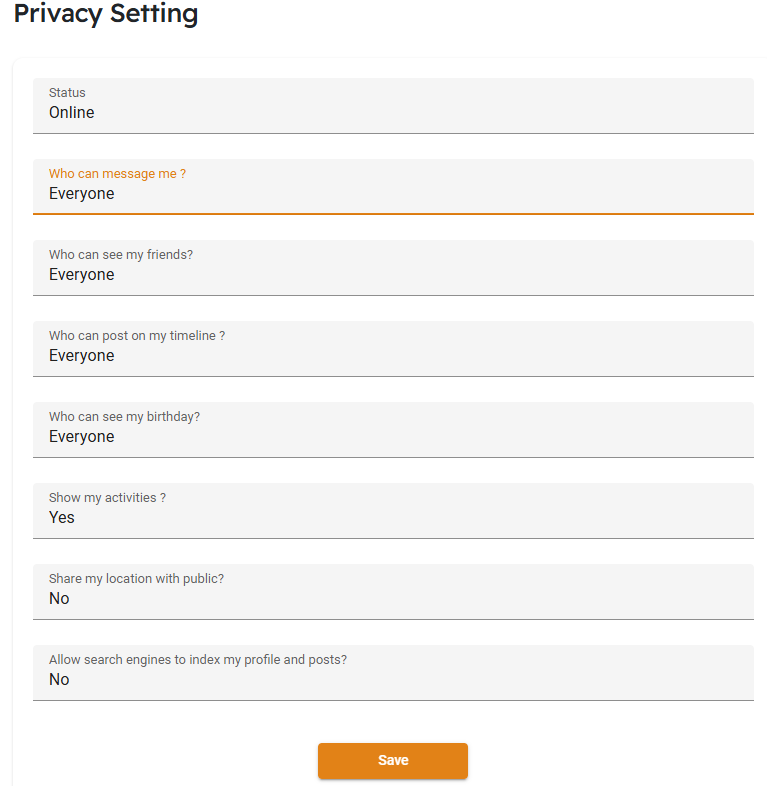How to Change Profile Settings
Follow these steps to adjust your profile settings to your preferences:
- Navigate to the Privacy Setting page from your profile menu.
- On the Privacy Setting page, you will find the following options:
- Online Status: Set your online visibility (e.g., Everyone, Friends, Nobody).
- Who can message me? Control who can send you messages.
- Who can see my friends? Manage the visibility of your friend list.
- Who can post on my timeline? Decide who can share posts on your timeline.
- Who can see my birthday? Choose whether to make your birthday visible or not.
- Show my activities: Toggle activity visibility on or off.
- Share my location with the public: Allow or restrict public access to your location.
- Allow search engines to index my profile and posts: Enable or disable search engine indexing.
- Once you have adjusted the settings to your preferences, click the Save Changes button.